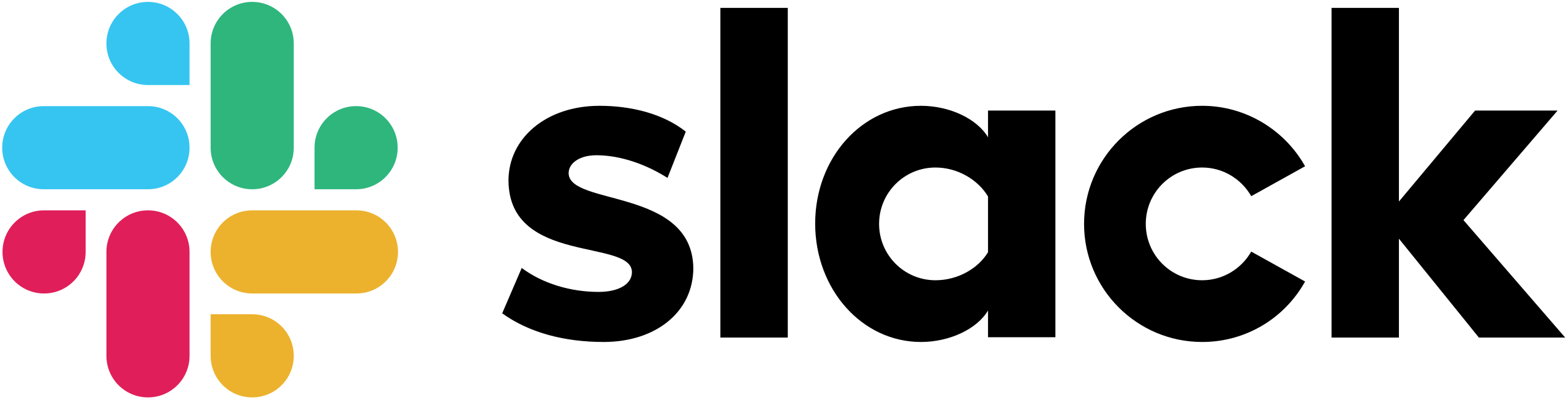

Supercharge your team communication with Slack! Channels, messaging, and integrations all in one place.
Slack is a team communication platform that organizes conversations into channels, making it easy to collaborate and stay aligned. It offers messaging, file sharing, and integrations with numerous other tools to streamline teamwork.
Partnerships and Certifications
Highlighting our partnerships and certifications
Things this tool can do
Project Collaboration
A marketing team can use Slack to manage their campaigns. Channels can be created for each project where team members can discuss strategies, share files, and update each other on progress. Integrations with tools like Google Drive and Trello further enhance collaboration by centralizing all necessary resources.
Remote Work Coordination
A software development team with remote employees can use Slack to stay connected. Daily stand-up meetings can be conducted via video calls, while channels can be used to discuss ongoing projects, share code snippets, and troubleshoot issues in real time.

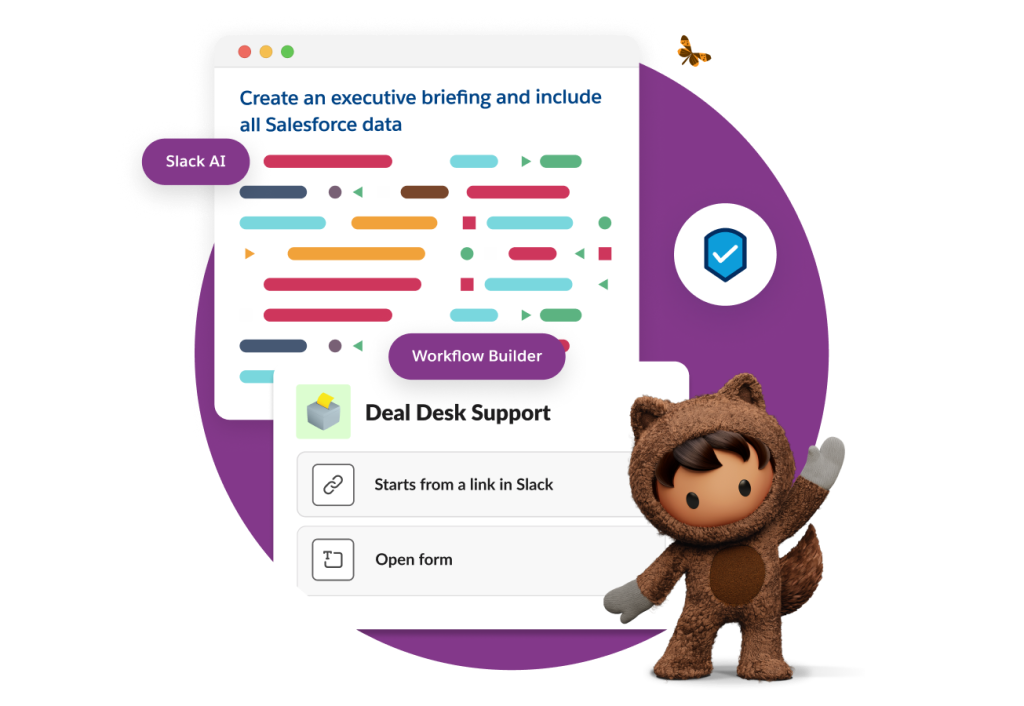
Slack is a comprehensive team communication and collaboration platform designed to enhance the way businesses communicate internally. It allows users to create dedicated channels for different projects, teams, or topics, ensuring conversations are organized and accessible. Slack also supports direct messaging, video calls, and file sharing, making it a versatile tool for all communication needs. With its extensive integration capabilities, Slack can connect with various other apps and services, bringing all your tools into one place. This integration helps streamline workflows, reduce email clutter, and boost productivity.
TL;DR, pros and cons breakdown
Pros
Organized Communication
Channels keep conversations organized and easily accessible.
Integrations
Integrates with numerous apps and services, centralizing your tools in one place.
Real-Time Collaboration
Supports instant messaging, video calls, and file sharing for seamless communication.
User-Friendly Interface
Intuitive design makes it easy for users to adopt and navigate the platform.
Cons
Notification Overload
Users may experience notification fatigue if not managed properly.
Search Limitations
Free version has limitations on searchable message history.
Learning Curve for New Users
Some users may find it takes time to get accustomed to the platform.

Ready to transform your team’s communication? Get started with Slack and experience seamless collaboration today!


